Hola!
We stated at the beginning of the project that we needed a keypad for one of the puzzles in the game. The player will have to find a code and use that on the keypad. So my first instinct was that this would have to be a rather interesting keypad and some what a little more high poly.
I started my research by googling and using pinterest to find some inspiration. I found this keypad that used a glass display with the digits on it, and I thought that was pretty cool. I made a few small thumbnails to get a nice silhouette, and when I was happy I went straight to 3ds max and started to model it.
I didn’t run into any particular problems while modeling the keypad and it ended to have about 1600 tris. I put two different material one for the screen and one for the rest of the keypad. That way I can put two different material in unreal later.
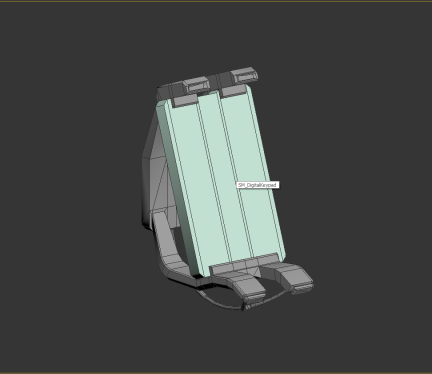
I usually try to put the details for the normal map first when I’m texturing. After that I’ll work on layers. First is the base color, I usually have small hue shifts when applying the base color as it makes the base color a little bit more interesting. This is applied to the base material, how it would look brand new. After that I will go on and age it by putting dust, dirt, damage and discoloring if for example the object have been in the sun to long.
I made this keypad at the beginning of the project, and with the knowledge and experience I have now. I would just have made Emissive masks to put in the engine and change the colors directly in the engine and maybe put a little more resolution on certain areas of the mesh.
I also made some minor adjustments after playtesting the game. I had this thunder like emissive detail right behind the screen and it interfered with the readability of the digits that was on the screen, so I just removed it.
byee
